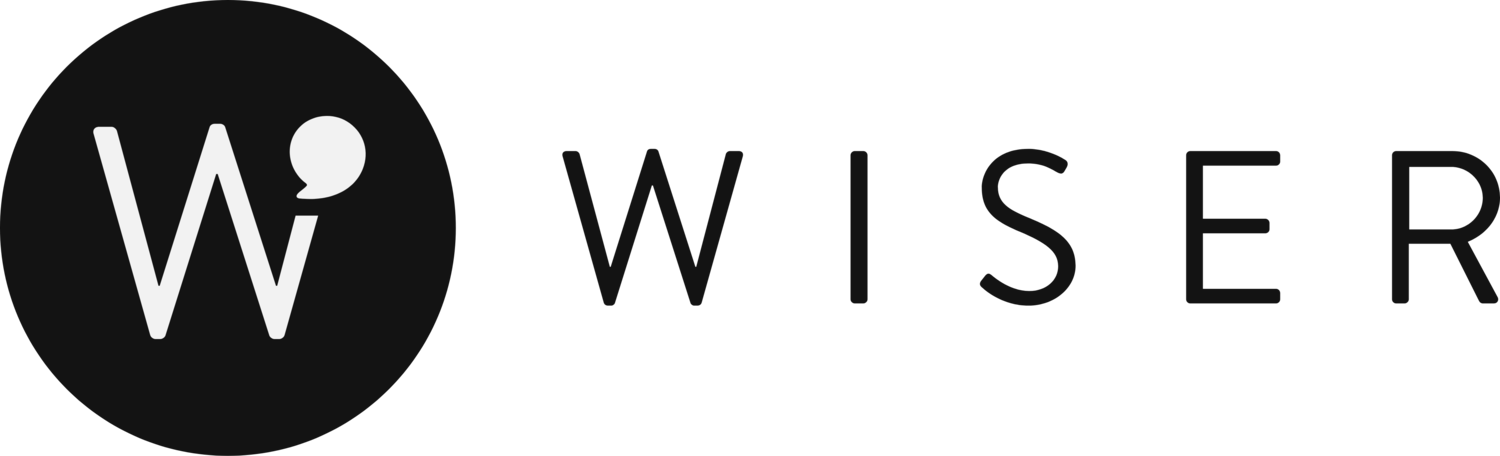FAQs
What is a “smart library”?
Many of us under 40 learn new things through dynamic new media formats such as Medium/Substack articles, newsletters, podcasts, audiobooks, and YouTube videos. Just like having physical libraries in our homes, we need digital libraries in order to effectively organise our knowledge.
That’s where the smart library comes in. ‘Smart’ refers to AI-enabled features that allow users to easily save and organize the content they want to add to their libraries. Users can also access other users’ libraries, save them and get content recommendations that are both personalized and hand-curated.
How does “for you” work?
Most of us can't read, watch, or listen to more than 7 pieces of content daily. That's why our new 'For You' page only features 7 recommendations – 7 pieces we think you'll enjoy, based on your interests and learning goals. We bring personalized recommendations for podcasts, videos, articles, and newsletters, all in one place. All of the recommendations come from a community of experts and insiders, but are personalized to individual tastes by AI.
What are “lists”?
Lists include podcasts, newsletters, articles and videos packaged together under a certain theme, topic or media type. This could be anything – from your monthly to-reads to curated news on AI. You can follow other curators’ lists and be updated when new content is added.
Who is a ‘Wiser’ user?
They are a knowledge-based creator/verified expert, who we position as an opinion leader.
How does Wiser differ from other content curation platforms and bookmarking tools?
We've integrated advanced auto-tagging capability within Wiser, which is the foundation of our “smart library” proposition. This feature operates under the principle of “you share, we take care of the rest,” streamlining the tagging process effortlessly. Unlike many other applications where auto-tagging is either a paid feature or lacks efficiency, Wiser offers a seamless and effective solution.
Unlike conventional tools where content discovery and organization are treated as separate entities, we view these aspects as intricately linked. This viewpoint drives our advocacy for the “smart & social library” framework. By embracing this approach, users gain access to insights from the content preferences of others. This feature not only provides avenues for inspiration but also facilitates the exploration of curated content related to specific concepts. This interconnectedness enables effortless filtering, discovery, and learning about novel subjects based on the curated collections of fellow users.
How do I get started?
This quick demo from our co-founder can help.
Is Wiser available on the web?
Our web version is available in beta.
What are the best ways to discover content on Wiser?
With every post you add, you get 5 relevant recommendations from other users’ libraries - it works like “more like this”.
You can activate the ‘Notify Me’ feature for the lists you love and stay up to date when new content is added.
Our editorial team nitpicks every list added to Wiser and selects their favorites. They’re displayed at the top of our Discover page.
How does Wiser Premium enhance the user experience?
Wiser Premium is our first step towards creating a way for creators to monetize their work on Wiser. The benefits are: removing the ads, curating privately, and an invitation to the premium Discord community. As a premium user, you will have no distractions on your journey of discovery while using Wiser. Wiser Premium also allows users to have a space to add content for personal use only and join a private community where people can host and attend exclusive events, network, and collaborate.
Which languages are available in Wiser?
The latest version of Wiser offers two languages: English and Turkish. Users can choose which language they prefer to use the app and the content they want to see. The content is available in both languages.
What is the difference between the free and the Premium community?
While the free community provides a basic platform for interactions and learning, the Premium community offers a more comprehensive and tailored experience with enhanced content, features, and support.
Exclusive Content: Premium subscribers have access to a wide array of in-depth educational content, such as premium courses, workshops, webinars, and expert-led discussions.
Priority Support: Premium members receive prioritized customer support, ensuring that their inquiries and issues are addressed promptly and effectively.
Networking Opportunities: Premium community members can connect with industry experts, thought leaders, and other like-minded professionals at exclusive networking events and groups.
Advanced Features: Premium subscribers may gain access to advanced features like detailed analytics on their engagement, early access to new features, and personalised recommendations based on their interests and goals.
What happens to my private curations when I downgrade my account from premium to free?
They remain private. However, you won’t be able to add more content to your curation or make it public after you downgrade your plan.
How can I cancel my premium plan?
Wiser >My Library > Settings > Subscription > Manage Subscription. There, you’ll be directed to the App Store/ Google Play. Then you select Wiser > Cancel Subscription.
How do I delete my account?
Wiser>My library > Settings > Username > Account Information > Delete Account
Is there a benefit for students on Wiser Premium?
Not yet, but we’re working on it.
Can accounts get suspended?
Yes. Wiser’s community of educated and curious people acts as a filter that brings factual and quality information. Members that repeatedly post misleading information and irrelevant content can also be removed. Additionally, members who don’t abide by our community guidelines (using profanity, inciting violence, etc.) will be immediately suspended from Wiser.
How do I report an account?
If you see a disturbing account or content, please send us an email: [email protected]